Removing Questions
There are two ways to remove a question in Survey Shaper:
- Delete the question - this will permanently remove the question from the survey.
- Disable the question - the question will be physically retained in the survey, however it will be ignored by Survey Shaper's survey engine.
To delete a question in Survey Shaper:
- In the Designer Pane, select the question you wish to delete.
- Right mouse-click on the question to access the Quick Menu.
- Select 'Delete Object' from the Quick Menu.
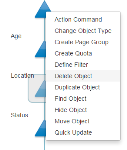
- When prompted, click 'OK' to confirm deletion, or 'Cancel' if you no longer wish to proceed with deleting the question.

